FOR MY REFERENCE ONLY
* Model Lenovo A60+
* Problem is Logo & restart
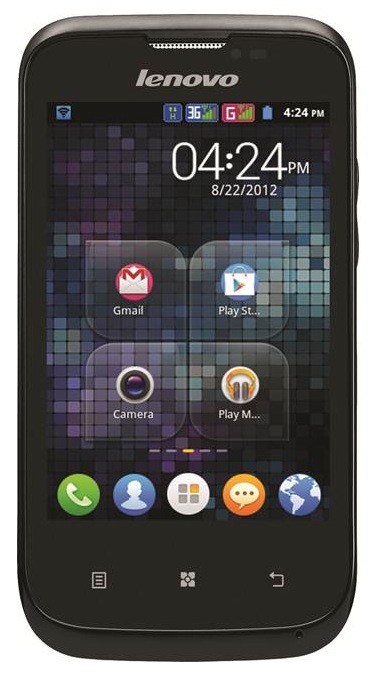
FIRST PROCEDURE IS HARD RESET
* Press Power Button & Vol UP and wipe factory reset
But Phone is same Problem logo & restart.
so last solution is Flash the phone.
FLASHING PROCEDURE:
Step 1: Download the tool called MultiDownload here .
Step 2: Download the A60+ S317 firware here
Step 3: Open mtk_customerdownload_for_A25 folder and run MultiDownload.exe (double-click).
Step 4: Select file “MT6575_Android_scatter.txt” file from the folder: a60+ > A60+_S317_121015 > A60+_S317_121015_DCCfolder.
So you’re now ready to flasing with firmware
Step 5:ownload the driver here. MT6575_USB VCOM
Step 6: Press and HOLD the Volume UP button & connect ung phone
Final Press Start for flashing with Flashing Is Done

* After Flash Phone is Chines language :-?


Touch the icon for Settings
Touch the first menu which is Select Language

* Model Lenovo A60+
* Problem is Logo & restart
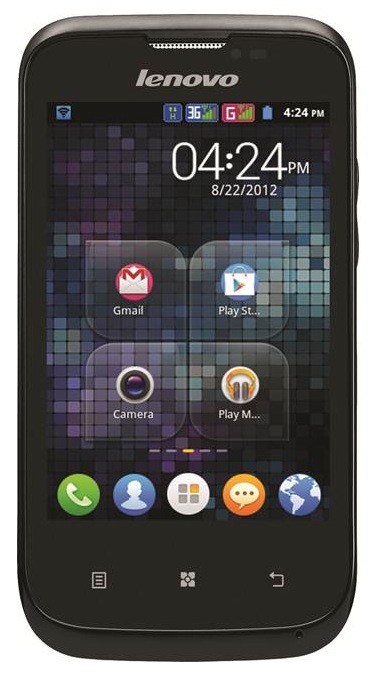
FIRST PROCEDURE IS HARD RESET
* Press Power Button & Vol UP and wipe factory reset
But Phone is same Problem logo & restart.
so last solution is Flash the phone.
FLASHING PROCEDURE:
Step 1: Download the tool called MultiDownload here .
Step 2: Download the A60+ S317 firware here
Step 3: Open mtk_customerdownload_for_A25 folder and run MultiDownload.exe (double-click).
Step 4: Select file “MT6575_Android_scatter.txt” file from the folder: a60+ > A60+_S317_121015 > A60+_S317_121015_DCCfolder.
So you’re now ready to flasing with firmware
Step 5:ownload the driver here. MT6575_USB VCOM
Step 6: Press and HOLD the Volume UP button & connect ung phone
Final Press Start for flashing with Flashing Is Done

* After Flash Phone is Chines language :-?


Touch the icon for Settings
Touch the first menu which is Select Language



No comments:
Post a Comment
Hello All Lovely User i am Here Any Kind Solution Need Just Comment Me i Try to Solved Of Your Problem Early Tnx To Visit Again My Blog