N900 hangup successfully flashed/updated by MAEMO Flasher 3.5
phone looks like this one.....for the newbies or not familiar this phone

status of the phone upon arrival, nokia only then you will see the 5 dotted white circles on the center
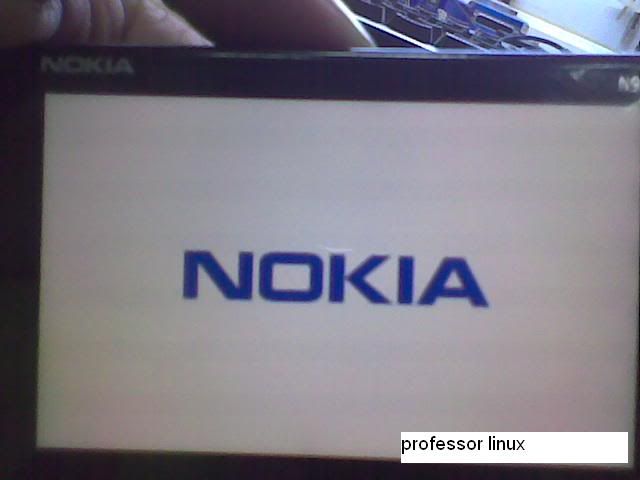

you need the following:
1.firmware -you can download it from navifirm.. If you have no navifirm ( navifirm.exe )
..use the latest version, sample i am using this firmware
RX-51_2009SE_2.2009.51-1.003_PR_F5_003_ARM
for convenience download it here: Deposit Files
2.maemo_flasher-3.5_2.5.2.2
http://depositfiles.com/files/0fenjtg5n
3.usb cable
intructions:
* Download and install the maemo flasher
* Download the latest firmware (.bin) file and save to ‘c:\Program Files\maemo\flasher-3.5\’
so it is the content of folder flasher-3.5
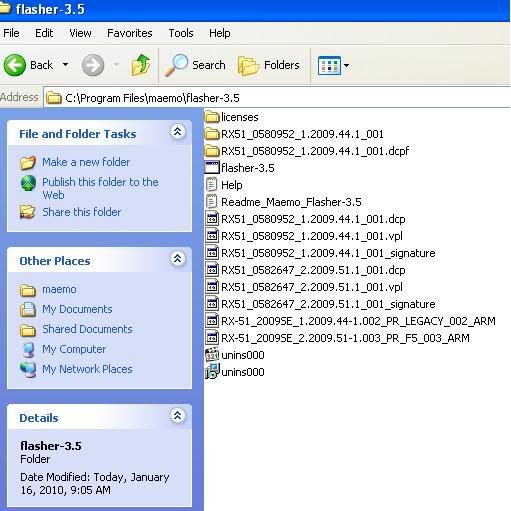
* Fully charge the battery.
* Unplug charger and switch off the device.
* Open the command prompt on XP. Start + Run. Type cmd and press Enter.
* Change directory to the flasher program
cd "c:\Program Files\maemo\flasher-3.5"
* Connect the USB cable while pressing ‘u’ key on the N900
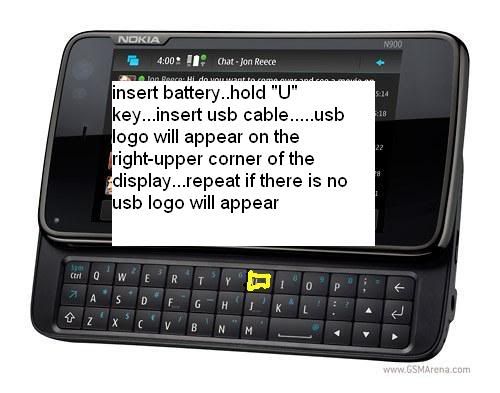
1. Turn off Maemo device
2. Press and hold down key ‘u’
3. Connect USB cable between Maemo device and host PC while holding down key ‘u’
4. When USB cable gets connected it powers Maemo device and set’s it to flashing mode
5. When USB icon appears on right upper corner Maemo device is in flashing mode
6. You can release key ‘u’
* Run the following command:
flasher-3.5.exe -F RX-51_2009SE_2.2009.51-1.003_PR_F5_003_ARM.bin -f -R
The update will take about 4 minutes after which the N900 will reboot and display the Welcome screen with Regional settings.
screenshot in flashing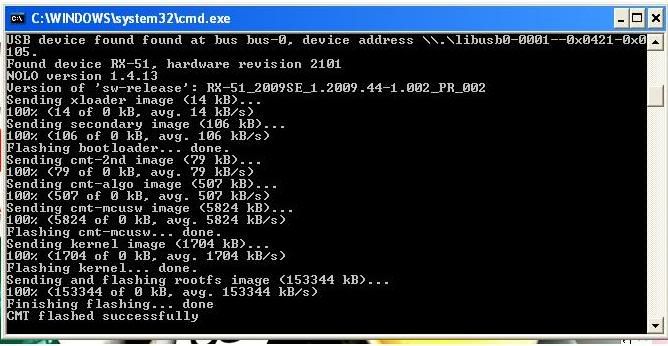
logs in flashing
Microsoft Windows XP [Version 5.1.2600]
(C) Copyright 1985-2001 Microsoft Corp.
C:\Documents and Settings\SoftwareMan 1>cd c:\Program Files\maemo\flasher-3.5
C:\Program Files\maemo\flasher-3.5>flasher-3.5.exe -F RX-51_2009SE_2.2009.51-1.0
03_PR_F5_003_ARM.bin -f -R
flasher v2.5.2 (Sep 24 2009)
SW version in image: RX-51_2009SE_2.2009.51-1.003_PR_003
Image 'kernel', size 1704 kB
Version 2.6.28-20094803.3+0m5
Image 'rootfs', size 153344 kB
Version RX-51_2009SE_2.2009.51-1.003_PR_003
Image 'cmt-2nd', size 81408 bytes
Version BB5_09.36
Image 'cmt-algo', size 519808 bytes
Version BB5_09.36
Image 'cmt-mcusw', size 5824 kB
Version rx51_ICPR82_09w47
Image '2nd', size 14720 bytes
Version 1.4.14.2+0m5
Image 'xloader', size 14848 bytes
Version 1.4.14.2+0m5
Image 'secondary', size 109440 bytes
Version 1.4.14.2+0m5
USB device found found at bus bus-0, device address \\.\libusb0-0001--0x0421-0x0
105.
Found device RX-51, hardware revision 2101
NOLO version 1.4.13
Version of 'sw-release': RX-51_2009SE_1.2009.44-1.002_PR_002
Sending xloader image (14 kB)...
100% (14 of 0 kB, avg. 14 kB/s)
Sending secondary image (106 kB)...
100% (106 of 0 kB, avg. 106 kB/s)
Flashing bootloader... done.
Sending cmt-2nd image (79 kB)...
100% (79 of 0 kB, avg. 79 kB/s)
Sending cmt-algo image (507 kB)...
100% (507 of 0 kB, avg. 507 kB/s)
Sending cmt-mcusw image (5824 kB)...
100% (5824 of 0 kB, avg. 5824 kB/s)
Flashing cmt-mcusw... done.
Sending kernel image (1704 kB)...
100% (1704 of 0 kB, avg. 1704 kB/s)
Flashing kernel... done.
Sending and flashing rootfs image (153344 kB)...
100% (153344 of 0 kB, avg. 153344 kB/s)
Finishing flashing... done
CMT flashed successfully
C:\Program Files\maemo\flasher-3.5>
finished product
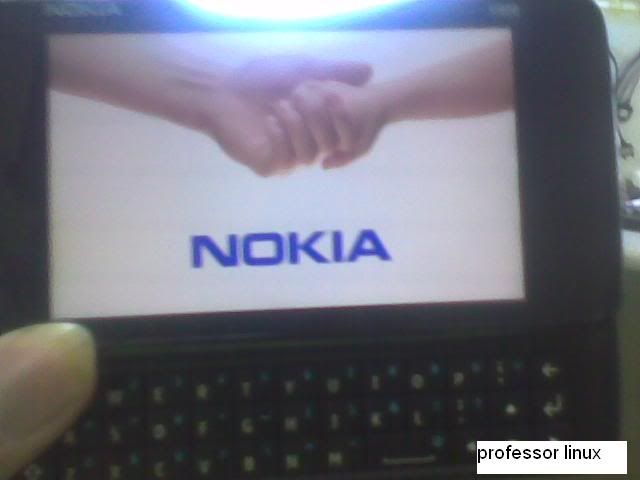
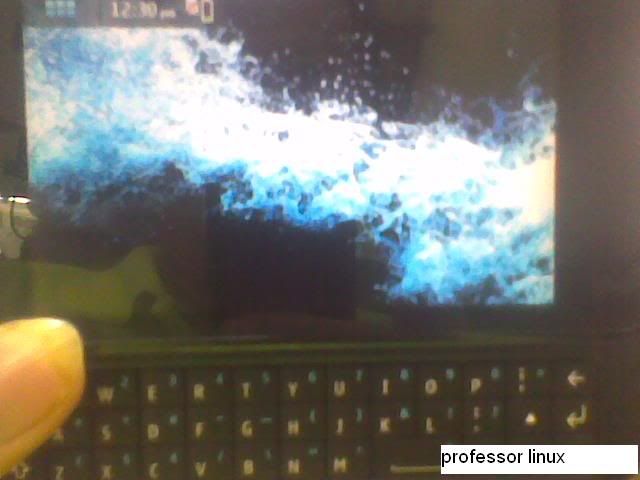
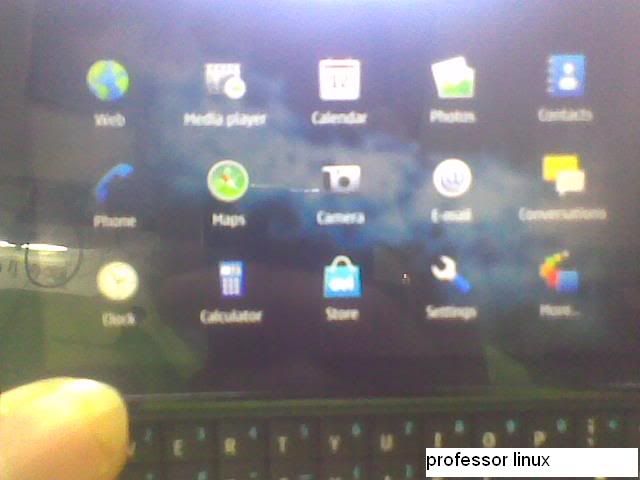
phone looks like this one.....for the newbies or not familiar this phone

status of the phone upon arrival, nokia only then you will see the 5 dotted white circles on the center
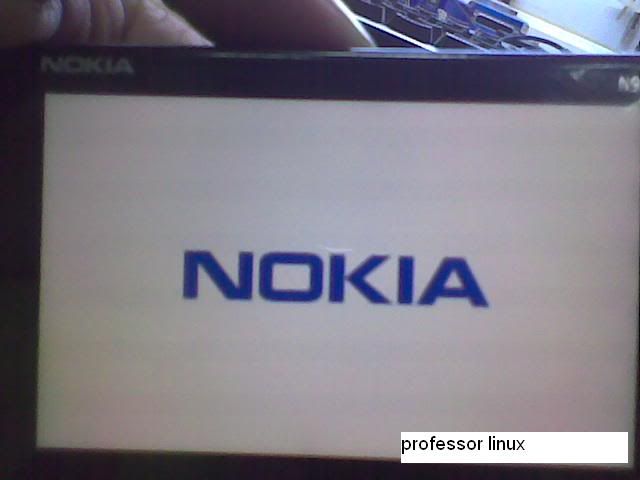

you need the following:
1.firmware -you can download it from navifirm.. If you have no navifirm ( navifirm.exe )
..use the latest version, sample i am using this firmware
RX-51_2009SE_2.2009.51-1.003_PR_F5_003_ARM
for convenience download it here: Deposit Files
2.maemo_flasher-3.5_2.5.2.2
http://depositfiles.com/files/0fenjtg5n
3.usb cable
intructions:
* Download and install the maemo flasher
* Download the latest firmware (.bin) file and save to ‘c:\Program Files\maemo\flasher-3.5\’
so it is the content of folder flasher-3.5
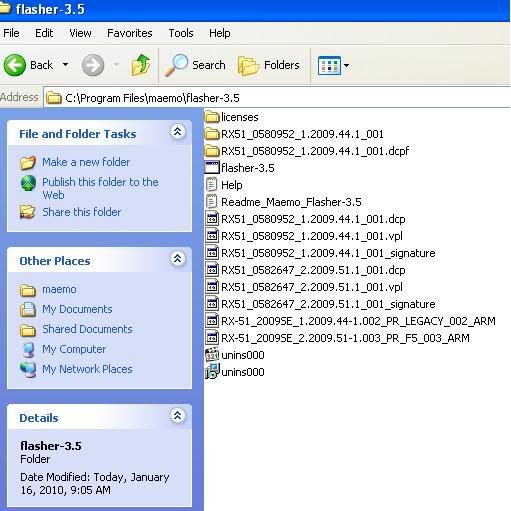
* Fully charge the battery.
* Unplug charger and switch off the device.
* Open the command prompt on XP. Start + Run. Type cmd and press Enter.
* Change directory to the flasher program
cd "c:\Program Files\maemo\flasher-3.5"
* Connect the USB cable while pressing ‘u’ key on the N900
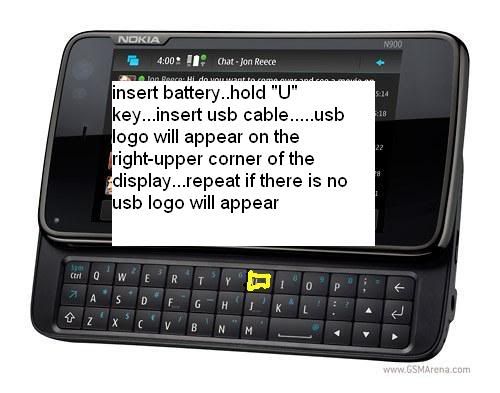
1. Turn off Maemo device
2. Press and hold down key ‘u’
3. Connect USB cable between Maemo device and host PC while holding down key ‘u’
4. When USB cable gets connected it powers Maemo device and set’s it to flashing mode
5. When USB icon appears on right upper corner Maemo device is in flashing mode
6. You can release key ‘u’
* Run the following command:
flasher-3.5.exe -F RX-51_2009SE_2.2009.51-1.003_PR_F5_003_ARM.bin -f -R
The update will take about 4 minutes after which the N900 will reboot and display the Welcome screen with Regional settings.
screenshot in flashing
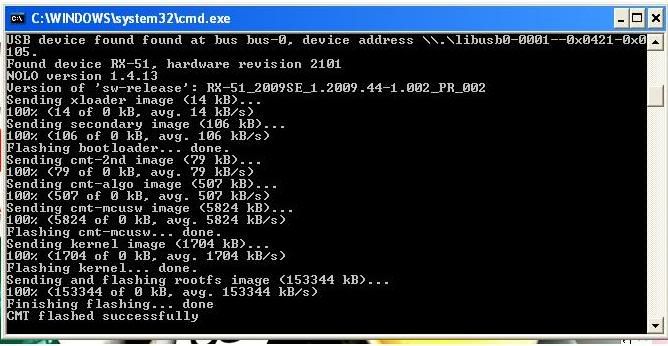
logs in flashing
Microsoft Windows XP [Version 5.1.2600]
(C) Copyright 1985-2001 Microsoft Corp.
C:\Documents and Settings\SoftwareMan 1>cd c:\Program Files\maemo\flasher-3.5
C:\Program Files\maemo\flasher-3.5>flasher-3.5.exe -F RX-51_2009SE_2.2009.51-1.0
03_PR_F5_003_ARM.bin -f -R
flasher v2.5.2 (Sep 24 2009)
SW version in image: RX-51_2009SE_2.2009.51-1.003_PR_003
Image 'kernel', size 1704 kB
Version 2.6.28-20094803.3+0m5
Image 'rootfs', size 153344 kB
Version RX-51_2009SE_2.2009.51-1.003_PR_003
Image 'cmt-2nd', size 81408 bytes
Version BB5_09.36
Image 'cmt-algo', size 519808 bytes
Version BB5_09.36
Image 'cmt-mcusw', size 5824 kB
Version rx51_ICPR82_09w47
Image '2nd', size 14720 bytes
Version 1.4.14.2+0m5
Image 'xloader', size 14848 bytes
Version 1.4.14.2+0m5
Image 'secondary', size 109440 bytes
Version 1.4.14.2+0m5
USB device found found at bus bus-0, device address \\.\libusb0-0001--0x0421-0x0
105.
Found device RX-51, hardware revision 2101
NOLO version 1.4.13
Version of 'sw-release': RX-51_2009SE_1.2009.44-1.002_PR_002
Sending xloader image (14 kB)...
100% (14 of 0 kB, avg. 14 kB/s)
Sending secondary image (106 kB)...
100% (106 of 0 kB, avg. 106 kB/s)
Flashing bootloader... done.
Sending cmt-2nd image (79 kB)...
100% (79 of 0 kB, avg. 79 kB/s)
Sending cmt-algo image (507 kB)...
100% (507 of 0 kB, avg. 507 kB/s)
Sending cmt-mcusw image (5824 kB)...
100% (5824 of 0 kB, avg. 5824 kB/s)
Flashing cmt-mcusw... done.
Sending kernel image (1704 kB)...
100% (1704 of 0 kB, avg. 1704 kB/s)
Flashing kernel... done.
Sending and flashing rootfs image (153344 kB)...
100% (153344 of 0 kB, avg. 153344 kB/s)
Finishing flashing... done
CMT flashed successfully
C:\Program Files\maemo\flasher-3.5>
finished product
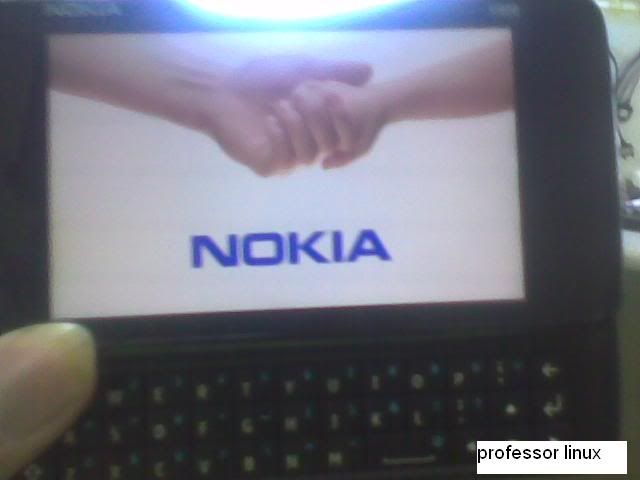
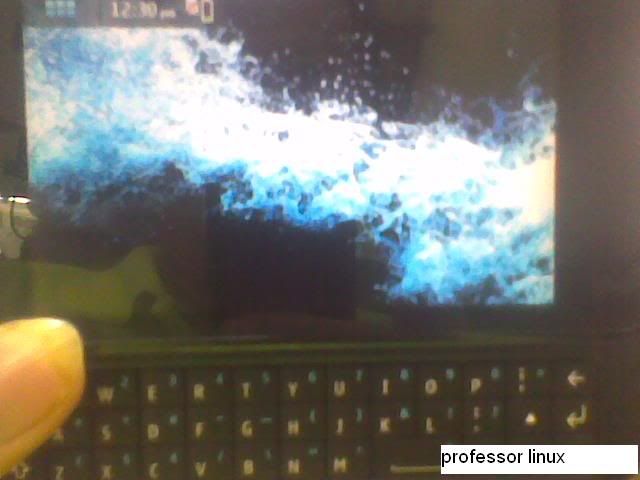
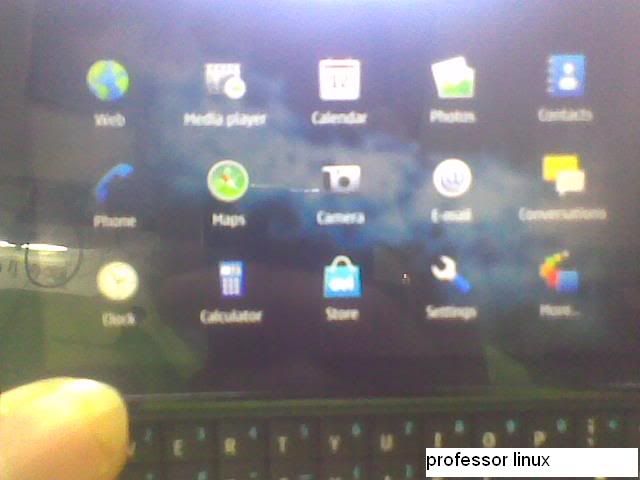


No comments:
Post a Comment
Hello All Lovely User i am Here Any Kind Solution Need Just Comment Me i Try to Solved Of Your Problem Early Tnx To Visit Again My Blog